Headquartered in Mumbai Maharastra, The IDBI Bank is one of the largest Private sectors banks in India. Initially, the Bank was working as a Subsidiary of RBI and later it transferred to Government of India. The Bank offers various banking & Financial Products like Investment Banking, Consumer Banking, Savings account, Current Account, Mobile Banking and Internet Banking. In this article, we have discussed the IDBI Online Banking & IDBI net banking login.
The Bank has More than 1892 Branches and 3683 ATMs spread over 29 States of our Country. The Internet banking service offered by IDBI bank to its customers can be accessed 24×7. Account-holders can check to perform Banking Services Whenever they Want.
The IDBI net banking login is not Complicated. If you have applied for net banking to your branch, you must have got the user name and password. With the Help of User name and Password, IDBI net banking login is Simple Procedure.
Table of Contents
IDBI net banking login Step by Step Guide
Step 1 – Visit the official IDBI Online Banking Website, Click Here to Visit.
Step 2 – Enter Your Customer ID & Password in The Given Space & Click on Login option. ( For reference check the Screenshot Below )
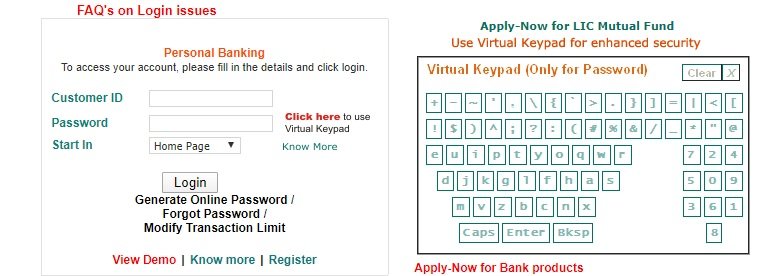
And this is how you can log in to Your IDBI Online Banking Account. While Login Make sure you don’t use any public Device like the cyber cafe. Hacking is common These Days and Chances are Your accounts can also get hacked.
Try to Use virtual keyboard while typing your password or username. It enhanced security while entering the Net Banking password. Never Share Your password with anyone. If you find anything Wrong with Your IDBI Online Banking complaint to Your Nearest IDBI Branch.
How To Register/Activate IDBI Online Banking?
The IDBI online Banking Registration is very Simple Procedure. You Just have to download the channel Registration form and submit the form to Your Nearest IDBI Branch. As soon as Your Application is processed, you have the convenience to set your Internet banking password online. To Download The Registration Form online – Click Here
Follow the Steps Below For The Activation and New password generation online
- Visit the IDBI Net Banking Login page Here
- Click on Generate online password option Here.
- On Next page, You have to Enter Details like Customer ID, Account Number & Mobile Number and Click on Submit.
- Now you have to select “Generate New Password” and click on Continue.
- Enter You Debit card Details like 16-Digit Card Number, PIN and card Expiry date and Click on Generate OTP.
- You will receive the OTP & Request ID on Your Registered Mobile Number.
- Enter the Details on Next page and Click on Continue.
- Now You have to Create your New login & Transactions Password and also select “Enable Transaction facility”
- Click on “Confirm” and Complete the Registration Process.
- Now You can log in to Your IDBI Online Banking with your username & Password.
Features of IDBI Online Banking
Internet banking is a Blessing for us, Forget about the Long Queue in Banks just to check Your Account Balance or transfer Fund. With the Help of IDBI online Banking Customers can avail all these features without any Hassel.
The IDBI Net Banking is Free of Cost Service provided by Bank to Its Customers and it comes with World Class security. You don’t have to worry about your account got hacked, Just make sure you don’t log in to Your Net banking account from Public Device like cyber Cafe.
The Features of IDBI online Banking is mentioned Below –
- Check Account Balance.
- You can Download all Your credit & Debit Transactions.
- Transfer Fund to Own & third party Bank account.
- Open Fixed Deposit & recurring Deposit Account.
- Online Bill Payment & recharge.
- View Your Loan Statement.
- Block Your Lost/ Stolen Debit/ATM card online
- Apply for IPO
Do you Know You can Check Your Account Balance using IDBI Missed Call SMS banking? Check this Article for More Detail – All bank balance enquiry – Missed Call Numbers 2021
The FAQ ( IDBI Online Banking )
1. Who can Apply for IDBI Online Banking?
Anyone Having Savings or Current account with IDBI Bank can Apply for Internet banking.
2. Can I Check my Account Balance online?
yes, You can check your account balance online by login to Your Net banking Account.
3. What is the Charge for IDBI Net banking?
It is a Free of cost service by IDBI Bank. You don’t need to Pay Anything to Use this Service.
4. What are the Services we can access from Internet Banking Account?
You can access services like Balance Enquiry, Fund transfer, Download account Statement, Open FD and Many More.
In Conclusion
I hope we have cleared all your queries related to IDBI online Banking & IDBI Net Banking Login in this Article. In case if you still have any doubt or question related to IDBI internet banking, You can share with us in the comments below and we will get back to Soon.
Find Your Nearest IDBI ATM Here – IDBI ATM / Branch Locator
Contact IDBI Customer care – IDBI Customer Care Number
Read Our Similar Article on Banking & Internet banking
City Union Bank Internet Banking – CUB Net Banking Login
How to Write a Letter requesting bank statement to Manager
Dena Bank Balance Check Number- Missed Call Banking
HDFC Bank Timings – HDFC NEFT timings

