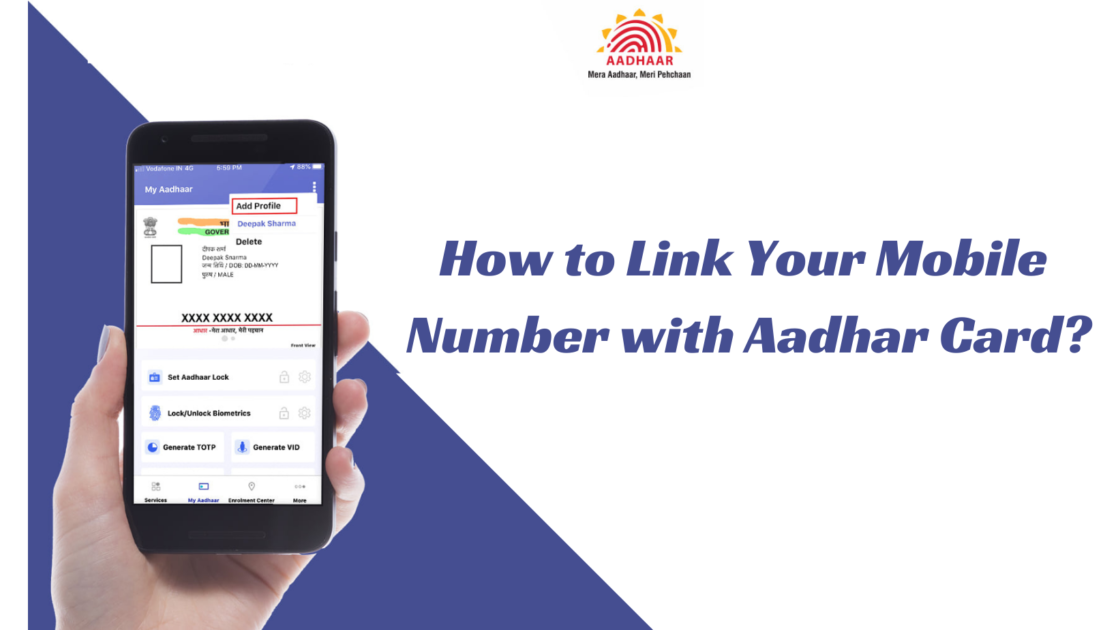The Government of India has Made it Mandatory for Indian Citizens to Link Mobile Number with Aadhar card. This Process will Help Government to verify illegally obtained Numbers. The Procedure of Mobile Number Re-Verification with Aadhar Number is Simple and Free of Cost. In this article, we have Simplified the Process to help you link your mobile number without any hassles.
Table of Contents
How to Link Mobile Number with Aadhar card via OTP
The Individual can Verify their Mobile Number with their Aadhar card through a One-time Password Method. However, this Re-verification Process works with Those who already have their mobile numbers linked with Aadhaar.
- Also Read – SBI Missed call balance Enquiry Number
In addition, if Your Mobile Number is Not registered with your Aadhar Card, You have to follow the offline method by visiting Nearest Aadhar Seva Kendra.
Follow the Simple Steps Mentioned Below to Re-Verify Your Mobile Number with Aadhar card.
- Call 14546 From Your Mobile Number.
- The IVR System will Verify Your Residence.
- If You are an Indian Residence Select Aadhar Re-Verification by Pressing 1.
- Now Enter Your 12-Digit Aadhar card Number and confirm It.
- An OTP Will be Sent to Your Registered Mobile Number.
- The Telecom operator will Acess Your your name, photo, and Date of Birth from the UIDAI database.
- The IVR will read Your Last 4 Digit of Mobile Number.
- Now Enter the OTP You have received.
- Press 1 to complete the Aadhar Re-verification Process.
Also, Read – Aadhar Card Download – How to Download E-Aadhar
How to link mobile number with aadhar card by Visiting Telecom Store
To Link Your Aadhar card with Your Mobile Number you can visit Your nearest Telecom Service Provider and Follow the Steps Mentioned Below.
- Visit Your Nearest Telecom Service Provider with Your Aadhar card.
- Request the Customer Executive for an aadhar card link with mobile number.
- The Executive will Provide OTP For Verification Process.
- Submit the OTP with the biometric details to the Store Executive.
- Now You will receive a confirmation SMS, reply with “Y” to Complete the e-KYC Process.
Update Your Current Mobile Number by Visiting Aadhar enrolment Center
- Visit Your Nearest Aadhar Enrolment Center.
- Ask the Executive for Aadhaar Correction Form.
- Fill in all the Details Properly with Your Current Mobile Number.
- Submit the form to the Executive.
- They will verify all the Details with your biometrics.
- The Executive will Provide You an acknowledgment slip for any Future Queries.
- Your New Mobile Number will be Updated with Your Aadhar card.
- You can Download the Copy of the updated Aadhar Card from UIDAI official Website.
Note – You have to pay Fees of 25 Rupees to update Your Mobile Number From any Aadhar Enrolment Center. In addition to Multiple Corrections, No additional Fees will be Charged.
Documents Required to link mobile number with aadhar card
To Link, Your Mobile Number with Your Aadhar card, the Only Document Required is a copy of Your Aadhar Card. You have Just to Provide a Copy of Your Aadhar Card to the Telecom operator Service provider for Biometric Verification.
FAQ ( Linking Aadhaar to Mobile Number )
How to Link Your Mobile Number online?
You can Visit UIDAI Official Website to Link Your Mobile Number online.
Why one should Link their Mobile Number?
Mobile Number Linked with Aadhar Helps Government to Identify the User verify illegally obtained Numbers.
What If I Do Not Link my Mobile Number with Aadhar?
If You Fail to Link Your Mobile Number with Aadhar, Your Number will be Deactivated till Re-Verification.
What is KYC?
KYC Is Know Your Customer. It mandatory process of identifying and verification of Customers.
My Mobile Number is Already Registered with my Aadhar. Do I Need to Register it Again?
No, There is No Need to Link Your Mobile Number aadhar twice.
Can we Register Multiple Mobile Number with one Aadhar card?
No, only one Mobile Number can be Registered with Your Aadhar card.
How to locate Nearest Aadhar Seva Kendra?
You can find your nearest Aadhaar Kendra by simply dialing 1947 from your mobile.
In Conclusion
We Hope this Article Clears all Your Queries related to the aadhar card link with mobile number. If You have any Question Related to Aadhar, You can contact UIDAI Customer care.
UIDAI has 24/7 customer care to offers complete support in case of any problem faced related to any Aadhar Related Service. You can get in touch with the Customer Executive by Dialing 1947 or Email them to help@uidai.gov.in