Bank of Baroda is one of the largest Public sector banking & financial Services Company in India. The bank is the second largest Public Sector bank Post-merger. The Maharaja of Baroda, Maharaja Sayajirao Gaekwad III, founded the bank on 20 July 1908. Currently, Bank of Baroda Has a network of 9583 branches in India and abroad, and 10442 ATMs Spread all over Our country. The Bank of Baroda offers various Banking and Financial Services to its Customer. In this article, we have discussed all the details about Bank of Baroda net banking.
Baroda Connects is a Bank of Baroda’s Internet Banking Facility which Provides you all the Banking services. You can Acess Your account Anytime anywhere Without any Hassel. Above all Account, Holders don’t need to visit Bank Anymore and Stand in Long Queue Just to Check Their Account Balance or Fund Transfer. Therefore With the help of the Bank of Baroda Net Banking, all these services can be accessed the comfort of your home or office.
To use Barodaconnect Facility Customer has to First complete the Registration Process. The Net Banking Registrations can be done offline By Visiting Your Branch. You can Also Register online via BOB Internet Banking Portal. You can Follow The Steps Below For Bank of Baroda online Banking Registration Online.
Table of Contents
Bank of Baroda Net Banking Registration Online
Note – Keep your Debit card, Mobile Number & Account Details While Registration.
- Visit the official Website of Bank of Baroda Net Banking – Click Here
- Click on the Not Registered ( Retail User ) Option to Proceed Registrations.
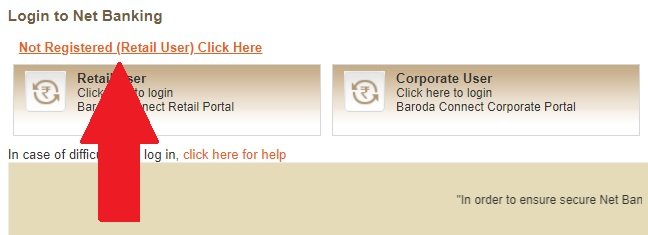
- You, Will, be Redirect to New Page Where to Enter the Captcha and Click on Validate.
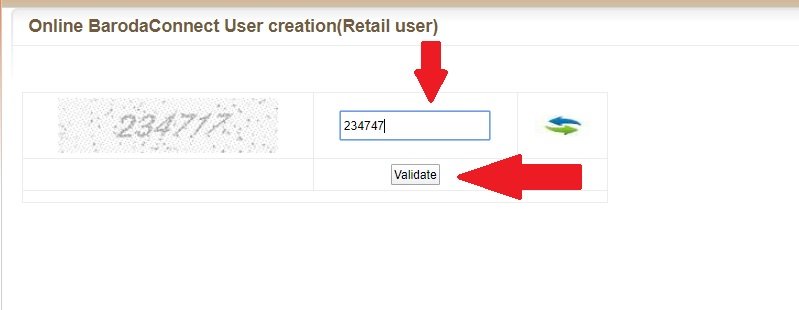
- Now You have to Enter Your Debit Card Details Like Card Number, Expiry Date, ATM PIN, Captcha and Click on Validate.
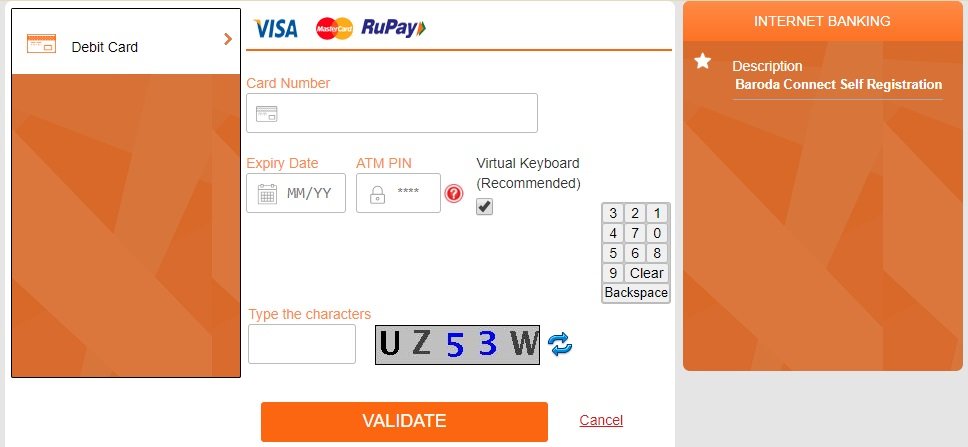
- When You will Click on Validate, a one-time password ( OTP ) Will be sent to Your Registered Mobile Number. Enter the OTP & Click on Next.
- On the Next Step You have to choose the type of Facility You are Looking For. Also Enter Your Preferred User ID, Login & Transactions Password. Click on Next.
- A successful Message will Display on Your Screen. Now You can log in into Your Bank of Baroda Net Banking Account After 24 Hours of Registration.
How to Login Into Your Bank of Baroda Net Banking Account?
Once the Registration Process is Completed Now You can Access Your Internet Banking Account using the User ID & Password Which You have Created. Follow The Simple Steps Below for Bank of Baroda Net Banking Login.
- Visit the official Internet Banking Website of Bank of Baroda – Click Here
- Customer with Savings Account has to click on Retail User Login & Customer with Current Account Have to Click on Corporate User Login.

- Now Once You have Done that You will be redirected to a New Page Where You have to Enter Your User ID and click on Next.
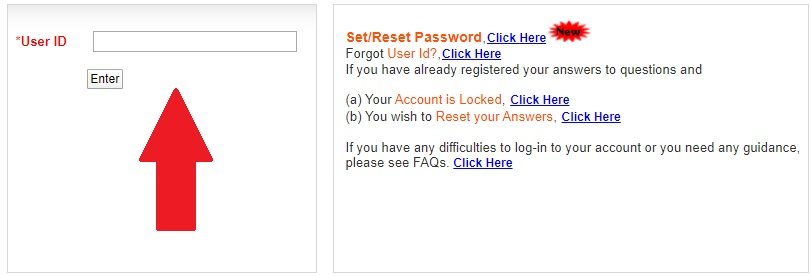
- Enter Your password to Login into Your Bank of Baroda Net Banking Account.
How to Reset Password in Bank of Baroda Net Banking?
If you have Forgotten Your Password or want to Reset it because of Security Measures, You can do it online through Net Banking Portal. Follow the Steps Below to Reset Your Password.
- Visit the official Website of Bank of Baroda Net Banking Click Here
- Click on the Retail User option & You will be Redirected to New Page.
- Now click on the Set/Password Reset option and Continue The Further Process to reset Your Password.
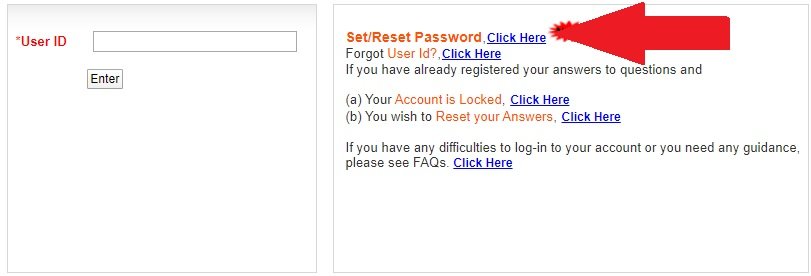
How to do Registration for Net Banking Offline?
Well, the Bank of Baroda online Banking Registration offline is quite simple. If You are not being able to do it online through BOB Net Banking Portal, You can always go for the second option which is Registration Through Branch.
Also Read – Bank of Baroda timings, Lunch Break & Working Hour
Follow the Steps Below for Bank of Baroda Net Banking activation and Registration Through Your Nearest BOB Branch.
- Download The Bank of Baroda Net Banking Registration Form By.
- Once Downloaded Just Print a copy of It and Fill all the Details Properly.
- Submit it to Your Branch and once all Your details are verified by Branch, the Bank will send the User ID & Password Through Post to Your Registered Address.
This is how you can Easily Register Yourself for Internet Banking Facility by Bank of Baroda. Make sure Your Provide Your updated Mobile Number & Address to Receive User ID & Password Fastly.
Features of Bank of Baroda Net Banking ( Baroda connect )
- View Account Summary – Now it is Easier than Ever as You can View Your Account summary just by Login into Your BOB Net Banking Account. You can track all your expenses by checking all Your Debit and Credit Transactions.
- Download Account Statement – Now You don’t need to visit Bank to Print Your Passbook. You can View and Download all Your Account Statement Just With one Click.
- Block Debit Card – If your ATM/Debit card is Lost or Got Stolen, Don’t worry Now You can Easily Block it Through Bank of Baroda Net Banking.
- Transfer Fund – You can Transfer Fund to own or third party Bank Account through the bank of Baroda net banking. You can Also schedule Your fund transfer through RTGS or NEFT.
- Online Tax Payment – Pay Your Direct or Indirect Tax such as Excise Duty, Service Tax, Income Tax Etc Through the Bank of Baroda online Banking Facility.
- Online Bill Payment – Now You don’t need to head out to Electricity office or Gas Agency to Pay Bills. With the Help of Bank of Baroda Net Banking, You can Make Payments of Your Electricity, Internet, Gas, Water Bills online Without Any Hassel. Not Only That You Can Also recharge Your Phone, DTH, pay your credit card bills, Book tickets online through Baroda Easy Pay.
- Open FD/RD Account Online – You can log in to Your Bank of Baroda Net Banking Account, click on Invest Tab and Proceed with FD/RD. No Need to Visit Bank to Open new FD or RD Account, It has never been simpler and more hassle-free to get yourself an FD account.
- Cheque Book Request – Request For New Cheque Book online and It will be Delivered to Your Registered Address within a Week.
Retail Customers Revised Limits Details
[table id=44 /]
Corporate Customers Revised Limits Details
[table id=45 /]
The FAQ –
What is Baroda Connect?
Baroda Connect” is e-Banking products offered to the customers on e-Channels. At present “Baroda Connect” offers Internet Banking.
Who can Apply for Internet Banking?
Anyone Having a Saving or Current account with Bank of Baroda can Apply for Internet Banking.
Are there any Charges of Using BOB Net Banking?
As of now, it is totally Free. You don’t have to pay any Charges to Access BOB Net Banking Facility.
What are the Services Which Account Holders can Access through Net Banking?
Customers can Access services Like Fund Transfer, Cheque Book Request, Block ATM/Debit card, Pay Bills and Many More.
Contact Bank of Baroda Helpline Number for Any Kind of Banking Queries – Toll-Free Number 1800 258 44 55
In Conclusion
The Bank of Baroda Internet banking Facility ( Baroda Connect ) Is no Less a Blessing for BOB Account Holders. You can Access Your Account 24×7 Without any hassle from Comfort of Your Home and office.
I hope we have cleared all Your queries related to Bank of Baroda Net Banking in This Article. In Case if You have any Questions or Suggestions related to BOB Online Banking, You can Share with us in the Comments Below. We will Get Back to You with your Comment Soon. Thanks for Visiting Banking support.
Related Article –

