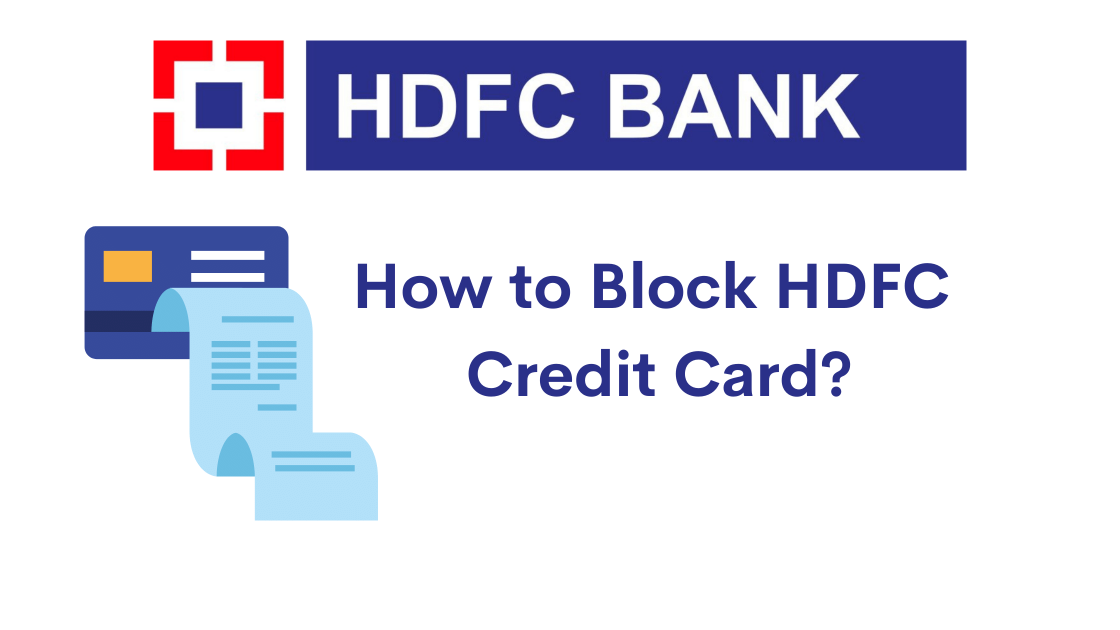Credit cards are one of the Most Important Banking Instruments in our Life. Most of Us Use our credit cards because of the Ease of use and convenience of Payments. The Discounts and cashback that Credit cards offer are Just incomparable. If You have Lost Your HDFC credit card, Here a Guide on how to Block HDFC Credit card.
A Lost or Stolen Credit card sounds like a Nightmare. With the Increase in the Number of Credit card Frauds in the Country, anyone can Misuse it for unauthorized transactions. The First thing You Need to Do if you lost Your card is to Block It.
Table of Contents
How to Block HDFC Credit card online?
The First thing you should do after Your Credit card got lost or Stolen is to Report the Lost to Your Bank. You can Block Your card using Internet Banking. Follow the Steps Mentioned Below.
- Visit the official Website of HDFC Bank Net Banking.
- Login to Your Net Banking Account with username and Password.
- Navigate to the credit cards Tab and Click on credit card Hotlisting.
- Your list of Credit cards will appear on Screen.
- Click on the card You want to Hotlist & Select the Reason.
This is how You can Block your credit card online using Internet Banking Services.
Block Your Credit card Using the Phone Banking?
HDFC Allows their Customer to Block their Lost / Stolen Debit card Using Mobile Banking Services. You can follow the Simple Steps to Block Your credit card through Phone Banking.
- The First thing You Need to do is to Validate Your Telephone Identification Number.
- TIN is a 4 Digit Number Provided by Your HDFC Bank for Mobile Banking services.
- Follow the Instructions Given to You by the Customer Executive to Block Your Credit card.
How to Block HDFC Credit card Using the Customer care Service
HDFC Bank has a Team of Trained Professionals to Help You with Any Queries related to the credit card. To Access the Customer care Service Make sure to Keep Your card Number, Customer Identification Number, and TIN Number Ready.
- Dial 61606161 From Your Registered Mobile Number.
- Get in touch with the Customer Executive and ask them to Block Your credit card.
- The Customer care Executive will ask You some questions for Person verification.
- Once Done, They will Block Your card instantly.
- To Know About Your Area Customer care Number, click here.
Block Your Credit card By Visit the HDFC Branch
- Visit Your Nearest HDFC Branch and Collect the Application Form.
- Fill in all the Necessary Details in the form and Submit it Back.
- The Branch will Verify all the Necessary Details and Block Your Credit card.
You can also re-apply for a New Credit card at Your Branch. Write the Letter to Manager Requesting for New credit card. The card will be Delivered to Your registered address or You can also pick it up from the Branch.
FAQ ( Frequently Asked Questions )
Can I Block my HDFC Credit card through SMS?
No, Currently there is No option of Blocking a Card through SMS.
How to unblock my Credit card?
To unblock Your Credit card, Get in touch with Your Branch Executive. You can also call the HDFC Customer care Number to unblock Your Credit card.
Is there any option to Block my card Temporarily?
Yes, You can Block Your Card Temporarily and unblock it once You found it Back.
What is the HDFC Customer care Number to Block card?
HDFC Has Dedicated Customer care Service for the Different States in India. You can Read More about HDFC 24×7 Customer Care Here.
In Conclusion
We Hope this Article Helped You to Know More about how to Block HDFC Credit card. If You have any Queries related to HDFC Bank Cards, Feel Free to Share with us in the Comments Below.
Liked this? Why not check out the HDFC bank balance check number – Toll-free 24×7