Keeping Your Contact Information Updated Linked with Your Bank Account is Very Important. Bank Rely on the Information You Have Provided to contact You. When Your Details Are Updated, it is Easier for Banks to Communicate For Efficiently. This Article Explains Everything about “how to change address in SBI account”.
As Per as the Guidelines of the State Bank of India, For any changes in Residential Addresses, the Account Holders are required to submit their KYC documents. If You have Recently Changed Your Address & Want to Update Your SBI Bank Account then this guide might be helpful for you.
Table of Contents
Documents Required to change address in SBI account
- Copy of Aadhaar Card.
- Driving License ( Both Side )
- Letter issued by the National Population Register with details of name and address.
- Job Card Issued by State government.
- Two Month Bill of Electricity, Water, Postpaid, or Piped Gas.
- Pension or family pension payment orders (PPOs) are issued to retired employees by Government Departments.
- Letter of allotment of accommodation Issued by State Government, financial institutions, or Public Undertaking.
Note – All the Documents Should be valid on the current date.
How to change address in SBI Account Online 2021
- Download the SBI address change Form.
- Fill in All the Details Like Your Name, Account Number, Mobile Number, Email, Current Address.
- Sign the Form & Attach Your Updated Address Proof with the Form.
- Now Visit Your Nearest State Bank of India Branch & Submit the Form to the Bank Executive.
- The Executive will verify all the Documents You have Submitted.
- Your New Address will be updated within 24 Hours after the Verification is Completed.
- Once the New Address is Updated with Your Bank Account, You will receive a Confirmation Message on Your Registered Mobile Address.
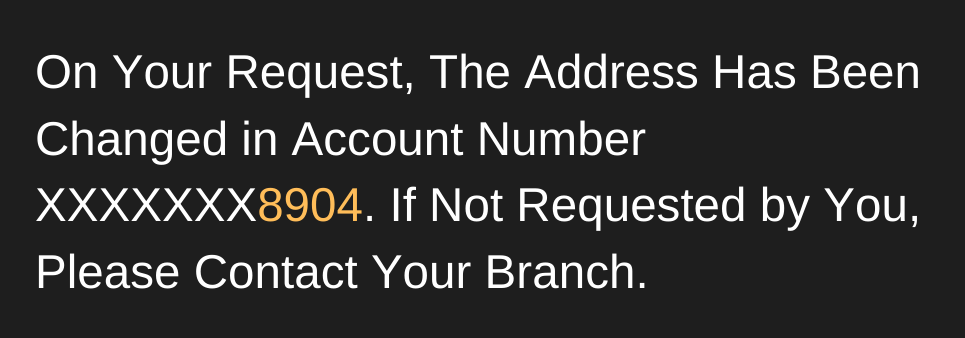
How to Verify if New Address is Updated with SBI Account?
Internet Banking is one of the Easiest Ways to Confirm If Your New Address is Updated with an SBI Account. Please Follow the Steps Mentioned Below to check Your New Address Details.
- Visit the official Website of SBI online & log in to Your Account with the Username & Password.
- Navigate to Account Statement, Select Your Account Number & Choose the Statement period.
- Click on the Go button to Proceed.
- On the Next Page, You can Verify Your New updated Address.
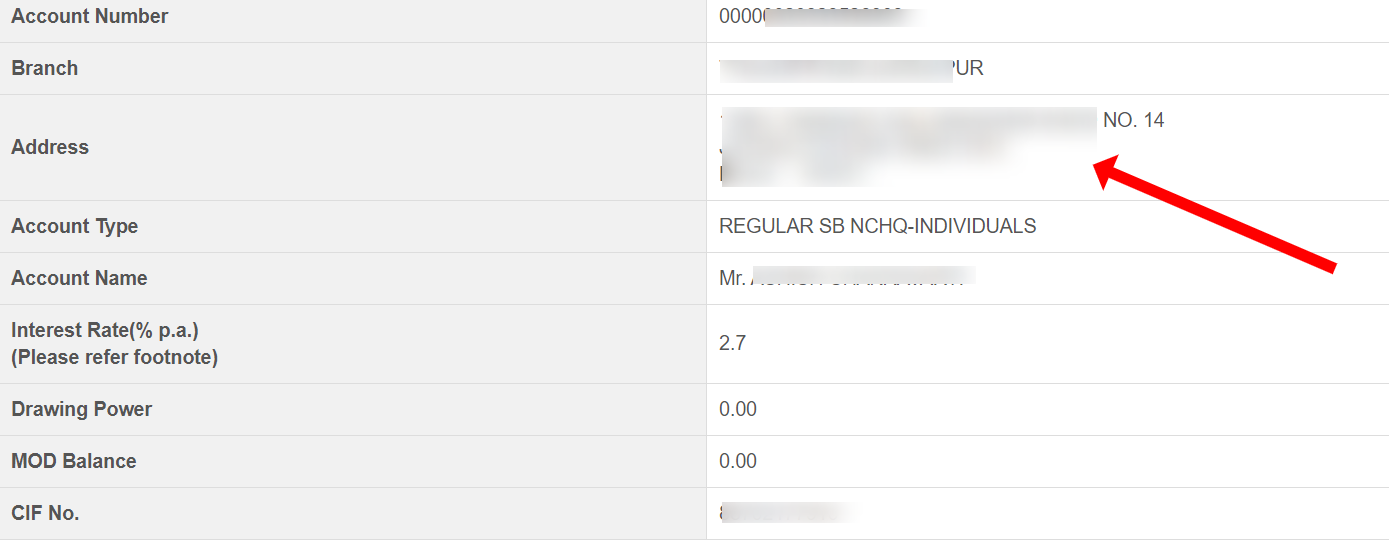
In Conclusion
You can also change your address with the help of the State Bank of India Card Credit card online Website. Just log in to sbi card online and update a scanned Copy of Your Current Address.
We Hope this Article solve all Your Queries about How to Change Address in SBI Account & Download the SBI address change Form. You can Get in touch with SBI Customer Support (Toll-Free) 1800 425 3800, to Discuss Your Queries About Address Updation.
READ NEXT
- SBI toll-free number for balance enquiry ( SBI Quick )
- How to close SBI Account without visiting Home Branch
- How to change mobile number in SBI?

