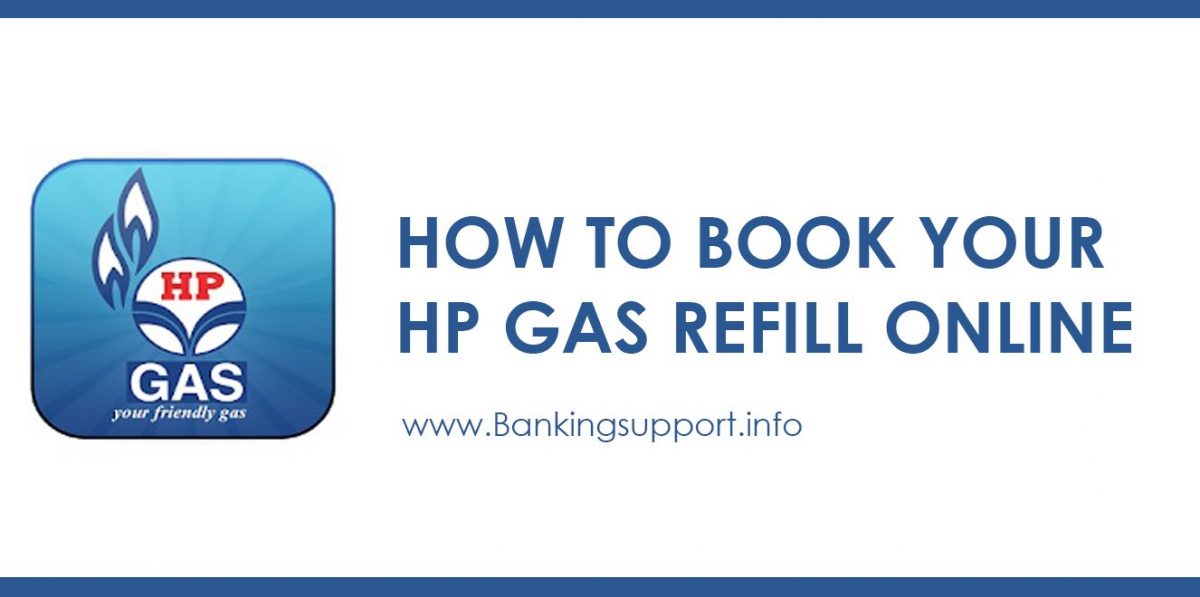The Hindustan Petroleum Corporation Limited is an Indian oil and Natural Gas Company Established in 1974. HP Recently Launched HP Anytime Which is an HP Gas Booking System Which Helps the Customers to Book their Refill. Customers can Call on Single Number Across the State and Book Their Gas Refill Instantly.
Once The Refill is Book, The Customer instantly Gets a real-time Booking Number From IVRS. Booking a Gas Cylinder is a Tiring Process, First, you have to Visit the Dealership Submit Your card and Wait in Queue For Hours to Get Your Gas Refill. But now HP Gas Booking Services has Become Much More Easier and Consumer Friendly.
You Don’t Need to Visit Your Gas Dealer to Get Your LPG Refill, You can Book Your LGP seamlessly without any difficulty From Comfort of Your Home. So If You are Also an HP Gas Customer and Want to Know More About HP Gas Booking Then Read this Full Article.
Table of Contents
How to Book Your HP Gas LPG?
You can Experience the Convenience of Booking Your LPG Gas Refill Anytime Through The Different Booking Facility Provided By HP Gas. There Are 4 Different Ways to Book Your LPG Refill From Home. Given are the Process of HP gas Booking From Comfort of Your Home or office.
HP Gas booking online
HP Gas Can Access all the Services online Through the HP Website. There is No Need to Visit Dealership in person or Call them. You can Also Pay for Your LPG Refill online Through Net Banking or Debit card. Follow the Steps Below to Book Your HP Gas Refill online.
Note – To Book Your LPG Gas online, You have to First Complete The Registration Process. Here the Link to Registrations Page Click Here
- To Register, You have to Provide Few Details Like Your 17 Digit LPG ID, Registered Mobile Number. You also Have to Provide Your Distributor Details, Consumer ID Etc.
- Once Registered, You can log in to Your HP Gas Booking Portal Using Your Email or Mobile Number.
- The HomePage, select Booking option, Enter All Details and Click on Submit.
This is How You Can Book Your HP Gas Cylinder online Using the HP Gas Booking Portal. Your Cylinder Will be Delivered to Your Registered Address Within 2 to 3 Days ( Vary upon Places )
HP Anytime – 24×7 IVRS
- HP Anytime 24×7 IVRS is a Customer-Centric LPG Booking System Launched by HPCL For HPGAS users.
- The Customer can Register their Mobile Number on IVRS to Facilitate auto-identification.
- Customers can Call on Single Number Across their State to Book Their LPG Refill.
- This System Provides instant Real-time Booking Number & Seamless HP Gas Booking.
HP Anytime Booking Number State Wise
[table id=50 /]
Quick Pay – HP Gas Booking
- HP Quick Pay is Also an option to Book Your LPG Refill Without Any Hassel.
- Once You Visit the Site You will See two options “Quick Search” & “Normal Search”
- If You select Quick Search To Book You have to Provide Details Like Distributor Name & Consumer No.
- Under Normal Search You have to Provide Details State, District, HP Gas Distributor, Consumer No.
- Now Once You Logged in You can easily Book Your HP LPG Refill.
HP Gas Booking Through Mobile App
HP Has Provided a Mobile App to Their Consumers to Book their LPG Gas Refill. Customers can Register Request for Refill, File a Complaint, Check the History of Refill supplies received, put a request for surrender of connection and also rate your distributor Using the HP Gas Booking Mobile App.
How to Install & Activate the HP Gas App?
- Open Play Store In Android Phone & Search For HPGas
- Install the Application on Your Device
- Once Installed Now You have to Activate the Service.
- Provide Details Like Distributor Code, Consumer No, Mobile Number.
- You will receive an SMS with the activation code on your mobile.
After Receiving the Activation Code, Your Application will be Launched and Activation Code to be Fed. App Will Also Ask You for a Security Code or Password. Verify all Details and You are Ready to Use the Application.
In Conclusion
One of the Best things about the LPG Gas Booking System is That For the Customer Who doesn’t have an Internet connection is Also Use It. The State Wise Toll-Free Numbers are one of The Easiest Way to Book Your LPG.
I hope we have cleared all your queries related to HP Gas Booking In This Article. If You have any Questions Related to the Same you can Share With Us in the Comments Below and We will get back to You Soon.