KVB or Karur Vysya Bank is one of the Major Scheduled Commercials banks in the Country. Established in 1916, The Bank Primarily Focuses on treasury, corporate banking, and retail banking sections. KVB Bank Provides Various Banking and Financial Services to its Customers which includes Insurance, housing Loan, Personal loans, FD & KVB Net Banking.
In this article, we have Shared Complete information about KVB Net Banking Registrations, login, Features & Services offered. Internet Banking Has Transformed the way of Banking. Earlier, the Customers Had to Visit their Branch and Stand in Long Queue for Hours to Get Services.
The KVB Net Banking Enables its Customers to Access Their Account 24×7 From Convenience of their Home or office. From Balance Enquiry to Fund Transfer & opening FD Account, Everything can be Accessed online From Intenet Banking Account.
- Also Read – Equitas Net Banking- Registration – Login Details
To Start Using the Internet Banking Services, KVB Customers are required to Complete KVB net banking registration and then login with their credentials. The Registrations for KVB Net Banking Login can be Done online & offline, Please Follow the Steps Mentioned Below.
- Also, Read – KVB Balance check Number
Table of Contents
How to Register for KVB Net Banking online?
The Procedure of KVB Internet Banking Registrations is Simple. The Account Holders can apply for Internet Banking through the KVB Online Banking Portal.
- Visit the official Website of KVB Bank, Click Here.
- Click on Login From the Main Menu and Select Internet Banking from the Drop Down Menu.
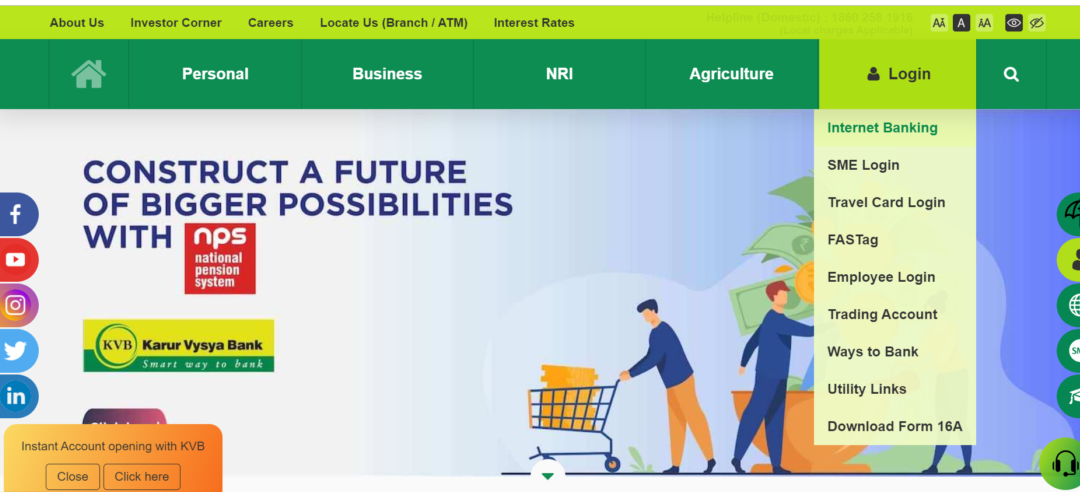
- You will be redirected to a Login Page Where You have to click on NEW USER.
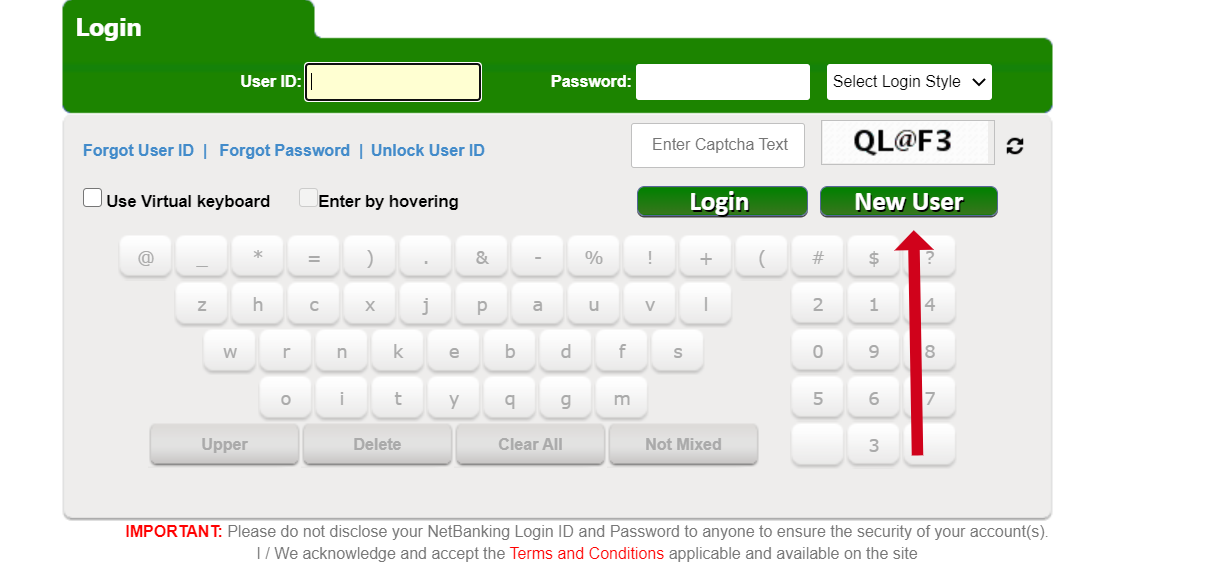
- A new pop-up Page will Load with the Terms and Condition of KVB Net Banking, Click on I Agree to Continue.
- On the Next Page, you have to Provide Few Details for Internet Banking Registrations.
- Select the Type of Registrations, Enter Your Registered Mobile Number, ATM/Debit card number, 4 Digit PIN, Expiry Date & Click Submit.
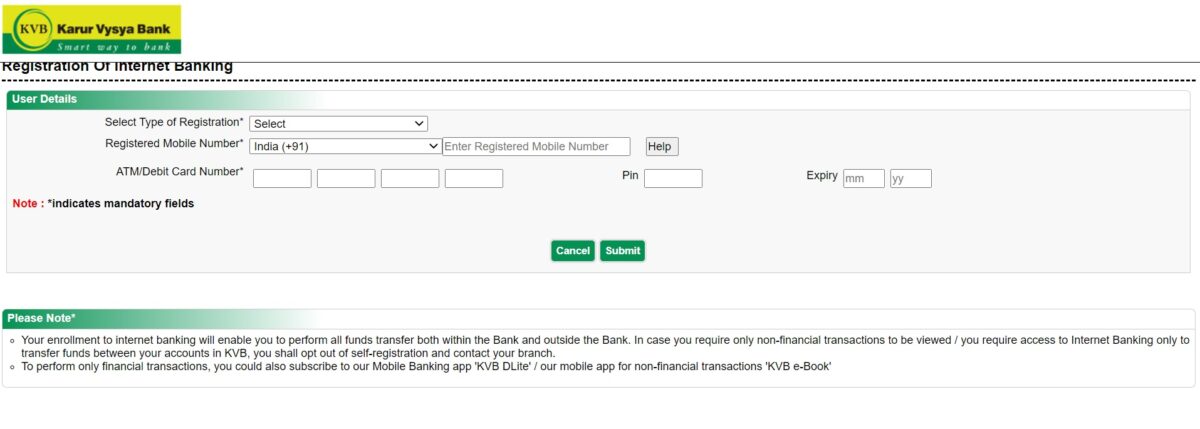
- After successfully Validating all the Details Provided, You will be taken to a New Page where You have to Enter Details of Your Internet Banking Credentials.
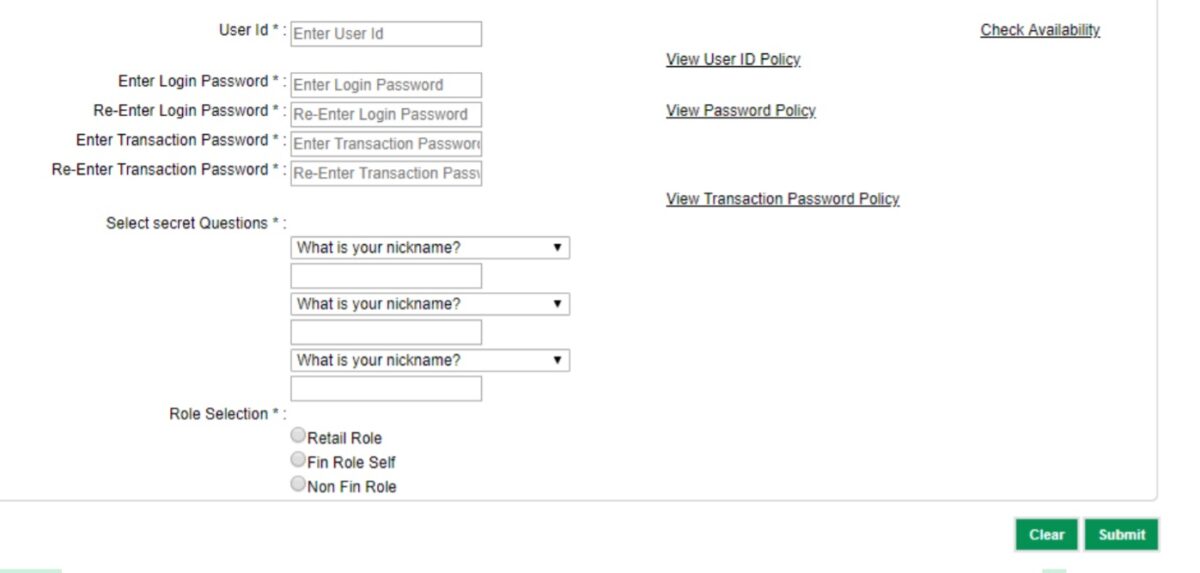
- Enter User ID, Login Password, Transactions Password for Your Net Banking Account. Select a Security Question, Check Your Role and Click on Submit.
- Once You have Entered all the Necessary Details, an OTP will be sent to Your Registered Mobile Number. Enter the OTP & Click on Submit. In Case if You are not receiving the OTP, Click on Re-generate OTP.
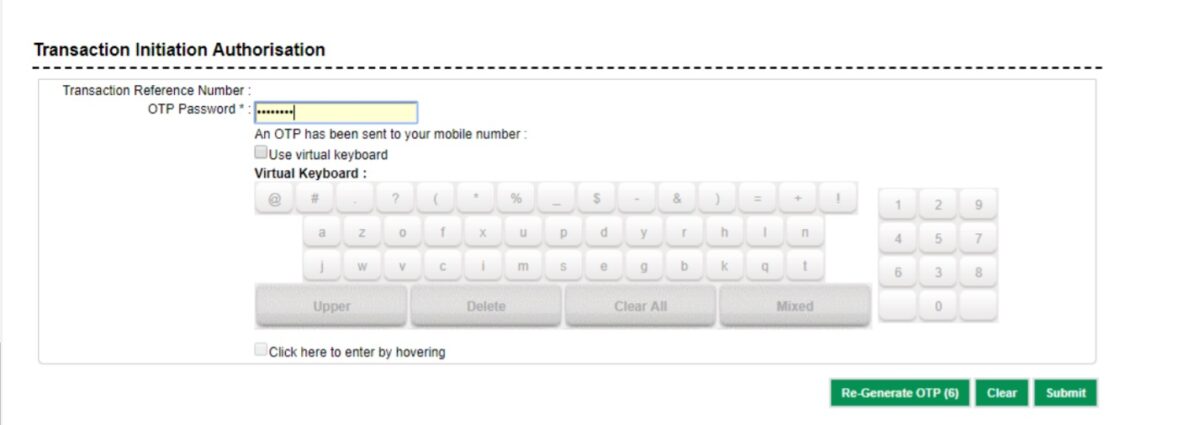
After the Successful OTP Validation, a Message will Display with Successful Net Banking Registrations. Now You Can Move Further with KVB Net Banking Login.
How to Register offline for KVB Online Banking?
Individuals who are facing issues with online Registrations can also opt for offline Registrations. Download the KVB internet Banking Registrations From Here and Follow the Steps Mentioned Below.
DOWNLOAD THE FORM HERE
- Fill in all Details Mentioned in the Form & Submit it to Your Branch Manager with Your Passbook Copy.
- The Bank will verify all the Details Provided and They will Issue a Customer ID & Password for Your Net Banking Account.
- Once You will Receive the Login Credentials, You can Further Move with KVB Net Banking Login.
Features of KVB Net Banking
- Secure & Convenient way of Banking.
- Access Bank Account 24×7 without any hassle.
- Check Account Balance & Download Statement to Monitor Expenses.
- Easy Access to other Services like Fixed Deposit, Fund Transfer & More.
KVB Net Banking Login – Step by Step Guide
After You have Successfully Completed the Internet Banking Registrations for Karur Vysya Bank, You can Follow the Steps Mentioned Below for KVB Net Banking Login.
- Open the KVB official Website on Your Browser.
- Click on Login & Select Internet Banking From the Drop Down Menu.
- A New Page will open where You have to click on Continue to Login.
- Now You will be redirected to the KVB Net Banking Login Page.
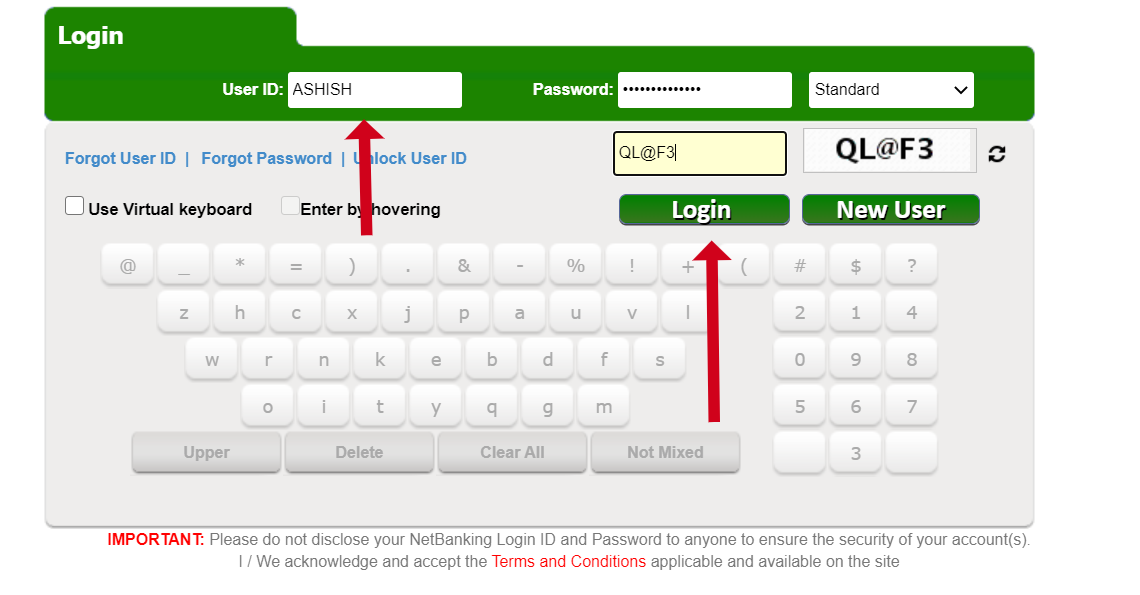
- Enter Your User ID, Password, Select Login Style, Enter the Captcha & Click on Login.
How to Reset Password for KVB Internet Banking Password
If Case If You Have Forgotten Your Internet Banking Account Password or want to reset it for Security Purpose, The Forget password Option can help You recover it. Follow the Steps Mentioned Below to Reset Your KVB Net Banking Account Password.
- Visit the Karur Vysya Bank Online Banking Login Portal.
- Click on Forget Password option.
- A new Page will open Where You have to Enter Your Login ID & Select the Method to Reset Your Password. You can Choose a Debit card for Easy Process.
- On the Next Page, Enter Your Debit card Number, Expiry Date, ATM PIN & Click on Continue.
- You will receive an OTP on Your Registered mobile Number. Enter the OTP to Validate the Process.
- Set Your New Password, Confirm it by Writing it Twice.
This is How Easily You can reset Your KVB Net Banking Password. Once Reset, Now You can Again login to Your Account.
Services Available in KVB Internet Banking
- Balance Enquiry – Gone Are the Days When the Customers have to Stand in the Long Queue for Hours in Bank Just to check Account Balance. With Internet Banking, the Account Holders can check their Balance 24×7 without any Hassel.
- Fund Transfer – Internet Banking Allows Customers to transfer funds from one Bank Account to another through NEFT, RTGS & IMPS Services. The Account Holders can Transfer fund to own or third Party Bank Account Easily with any of the Ways Mentioned Above.
- Download Account Statement – Check Your Account Statement and Monitor all Your Income & Expenses for a particular period. You can also download Your Account Statement in PDF Form for 1 Year.
- Block Your ATM card – If You have Lost Your Debit card or it Got Stolen, You can instantly Block it through the KVB Net Banking Services.
- Request New cheque Book – The Old Cheque is Filled? Well Do Not Worry, You can Request for New Cheque Book from Your Net Banking Account.
How to transfer Fund using the Internet Banking Service?
The Fund transfer Process through Internet Banking is Simple. The Account Holders can transfer funds through NEFT or RTGS in Net Banking. Follow the Step by Step Guide to transfer funds via KVB Net Banking Account.
- Visit the official Website of KVB Bank & log in to Your Account.
- On the Main Menu, Navigate to the Fund Transfer option.
- Select the Beneficiary Name, and If You Haven’t Added a Beneficiary Account, Click on Add beneficiary.
- Enter Beneficiary Name, Account Number, Bank Name, IFSC Code, Branch Name & click on Submit to Save the Details.
- Enter the Amount You want to transfer.
- You can receive an OTP on Your Registered Mobile Number, enter the OTP to Validate the Process & click on Send.
You can Receive a Message on Your registered Mobile Number that fund has Successfully Transferred. This is How Easily You can transfer funds to other Bank Account using Internet Banking Services.
FAQ ( KVB Online Banking )
Who can apply for KVB Online Banking?
Anyone having a Savings, Current, or Loan Account with KVB can Apply for Internet Banking.
What If I Forget my Account Password?
You can Always Reset Your Password from the Forget Password Option on Login Page.
Are There any Charges of Fund Transfer?
Yes, RTGS Charges From Rs. 2 Lakhs to Rs.5 Lakhs is Rs. 14.50/-, Above Rs. 5 Lakhs is Rs. 29.50/-. There are No Charges for NEFT transfer Through Net Banking.
Is using Internet Banking Safe?
Most of the Banks use two-factor Athentication to Keep the Accounts Safe From any fraud, So it is 100% Safe to use Internet Banking Services.
In Conclusion
We hope this article clears all Your Queries Related to KVB Net Banking. If You have any Questions Related to Registrations, log-in, or Fund Transfer, Please Share with us in the comments below and We will Get Back to You Soon.
RELATED Article
- City Union Bank Internet Banking – CUB Net Banking Login
- HRMS Odisha Login & Download Salary Slip, Payslip
- Union bank balance inquiry number Missed Call Banking
- How to Check Andhra Bank statement From Phone
- How to Check RBL credit card status

