Founded in 1922, The Nainital Bank is a scheduled commercial bank in Uttarakhand, India. Founded by Govind Ballabh Pant in 1922, The Nanital Bank Was acquired by the Bank of Baroda in 1975. Nainital Bank offers Various Banking & Financial Services to its Account Holder which also Includes Nainital Net Banking.
Digital Banking or online Banking Has Transformed the Way of Traditional Banking System. Online Banking Provides Customers a Convenience Way of Banking From the comfort of Their Home or office. 90% of Private & Public Sector Banks in India Has bought Modern Technology in Banking System, and Nainital Bank is No Behind.
Also, Read – All bank balance inquiry & Missed Call Numbers List (toll-free)
Bank Account 24×7 without any Hassle. There are Several Services offered by Nainital Bank through its Internet Banking, which Includes Fund Transfer, Balance Enquiry, Bill Payment, Account Statement Inquiry & Many More.
Table of Contents
How to register for Nainital Net Banking Services?
To access the Services offered by Nainital Bank Internet Banking, The Account holders have to First Complete the Internet Banking Registrations. As of now, there is No online Registrations Facility is Available.
The Registrations for Nainital Net Banking Has to been Done online. You can Follow the Steps Mentioned Below to Register for Nainital Bank Net Banking offline.
- Visit the official Website of Nainital Bank on Your Browser.
- Navigate to the Application Form option in the Left Menu & Scroll Down Internet Banking Application Form.
- You can also Directly Download the Form Here.
- Once You Have Downloaded the Form, Fill in all the Necessary Details Like Account Number, Customer Name, Date of Birth, PAN Card Details, Mode of operations, Customer ID, Mobile Number, Email ID, Date & Signature.
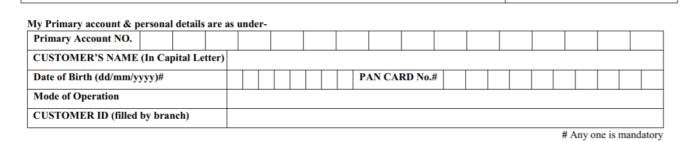
- Now Submit the Nainital Net Banking Registrations Form along with Your Passbook Copy to Your Nearest Nainital Bank.
- The Bank will Verify all the Necessary Details & Provide You with a Username & Temporary Password.
You will Get a Successful Internet Banking Registrations Message on Your Registered Mobile Number. Now You Can Start using the Net Banking Services offered by Nainital Bank.
Nainital Bank Net Banking Login – Step by Step Guide
After the Successful Registrations on Internet Banking, Account Holders can log in to Their Account with the Username & Password provided by the Bank. Follow the Steps Below to log in.
- Open Nainital Bank’s Internet Banking official Page on Your Browser.
- Scroll Down to the Bottom & click on Access Naini Net Button.
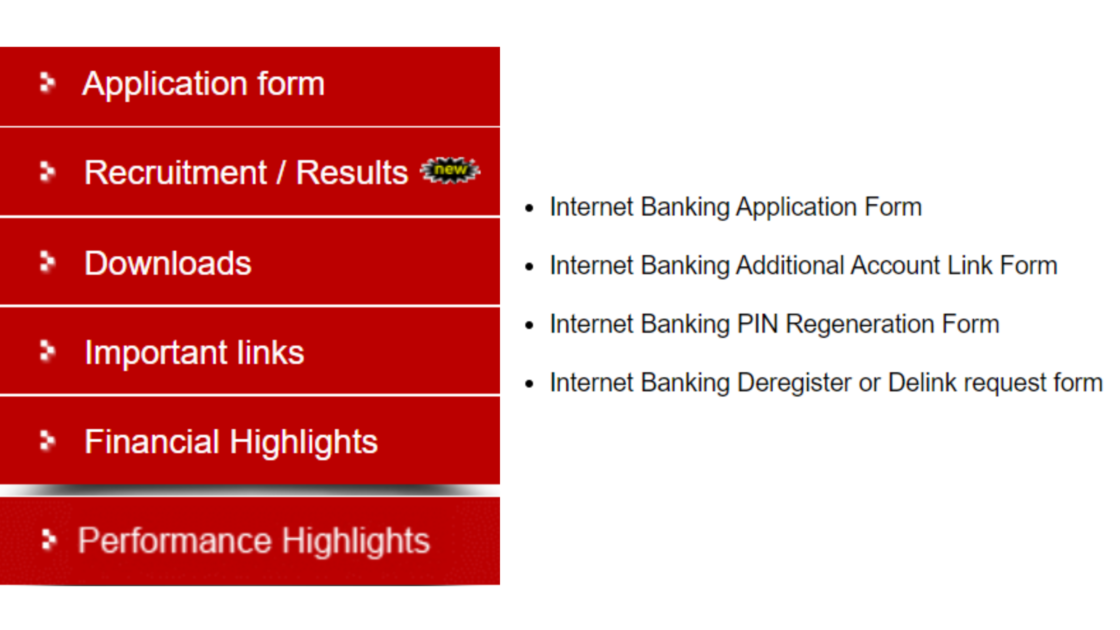
- A New Security Tips Page will open where You Have to click on the Continue option.

- Next, You will be redirected to the Nainital Bank net Banking Login Page.
- Enter Your Customer ID, Select Hint Question, Answer, Password & click on Login.
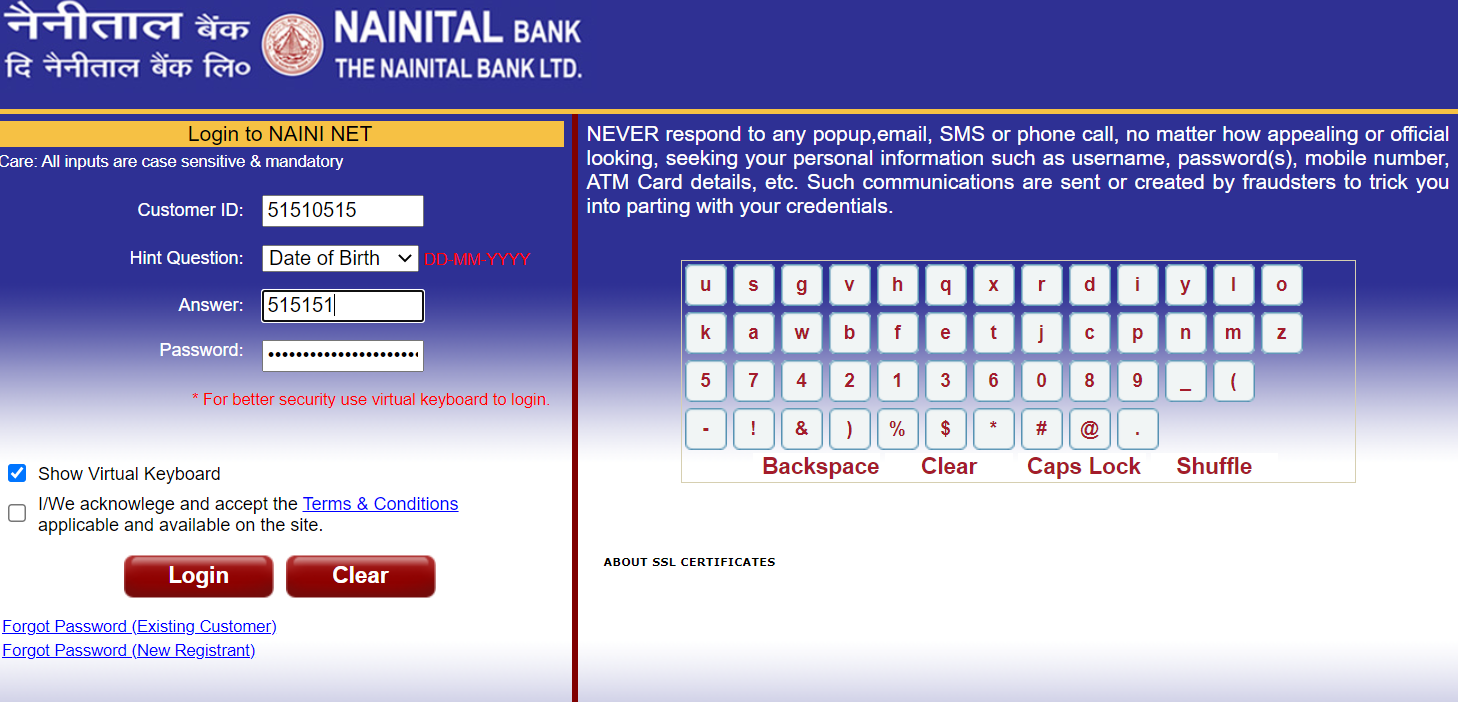
Note – Do Not Share Your ID & Password with anyone. Also While Typing the Password, You can use the Virtual Keyboard for Security purposes.
How to Reset Password in Nainital Bank Internet Banking?
If You Have Forgotten Your Net Banking Password or Want to Reset It because of Security Measures, Please Follow the Steps mentioned below.
- Open the Nainital Bank Internet Banking Login Page.
- Click on Forget Password option.
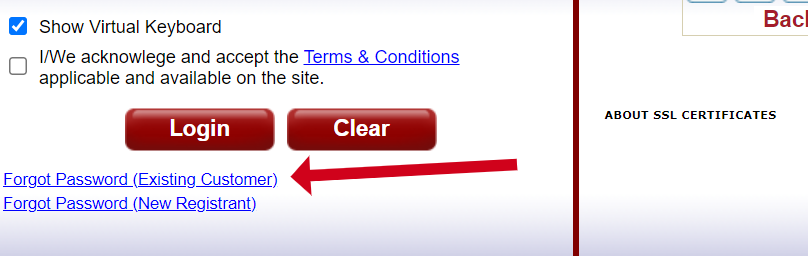
- Next, Enter Your Customer ID and click on Validate.
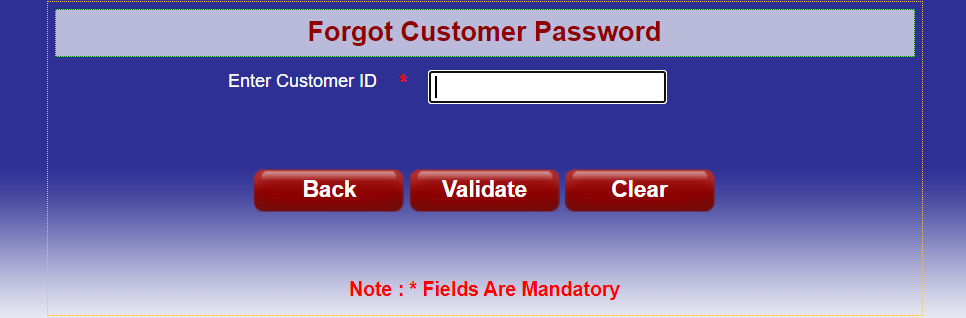
- Now You will receive an OTP on Your Registered Mobile Number. The OTP is Your temporary Password for Your Net Banking Account.
- Login to Your Account with the OTP received & Change Your Password from Your Internet Banking Account.
Features of Nainital Bank Internet Banking
- Secure & Convenient Way of Banking.
- Transfer Fund to own or third party Bank Account.
- Balance Enquiry with Account Statement.
- Track Loans, Mortgages, Savings, EMIs Etc.
- Acces other financial & non-financial banking Services.
How to transfer Fund online Via Nainital Bank internet Banking?
The Process for Fund Transfer via Nainital bank online Banking is Simple. Customers can Easily transfer Fund to own or third party Bank Account via NEFT, RTGS or IMPS Servies. Please Follow the Steps Mentioned Below for the Nainital Bank Fund transfer.
- Login to Your internet Banking Account with the Username & Password.
- Navigate to the Fund Transfer option in Main Menu.
- Select the type of Fund Transfer i:e NEFT, RTGS, or IMPS.
- Select the Beneficiary Account, and If You Have Not Added the Beneficiary, click on ‘Add Beneficiary’.
- Type the amount You want to transfer. Now you will receive an SMS on Your Registered Mobile Number. Enter the OTP to Authenticate the Process.
- Click on Confirm to Send the Amount.
You will receive a confirmation Message on Your Phone Regarding the Successful Fund transfer to the Beneficiary Account.
FAQ ( Nainital Bank Internet Banking )
Who can Apply for Nainital Bank Online Banking?
Anyone Having a Current or Savings with Nainital Bank Can apply for Internet Banking.
Is it Safe to Use Internet Banking?
Yes, Most Indian banks use Two-factor Authentication for the Extra Safety of Your Account.
How to get a Customer ID?
Customer ID is Provided at the Time of Creating Your Bank Account.
In Conclusion
Online Banking Has Changed the traditional banking system in India. We hope this Article Solve all Your Queries Related to Nainital Net Banking. If You have any Doubts Related to online Banking, Please get in touch with Nainital bank Customer Support at Toll Free-18001804031
READ NEXT
Best senior citizen saving scheme
How to Change UPI PIN in 1 Minute
CSPDCL Bill Payment Using Internet Banking

