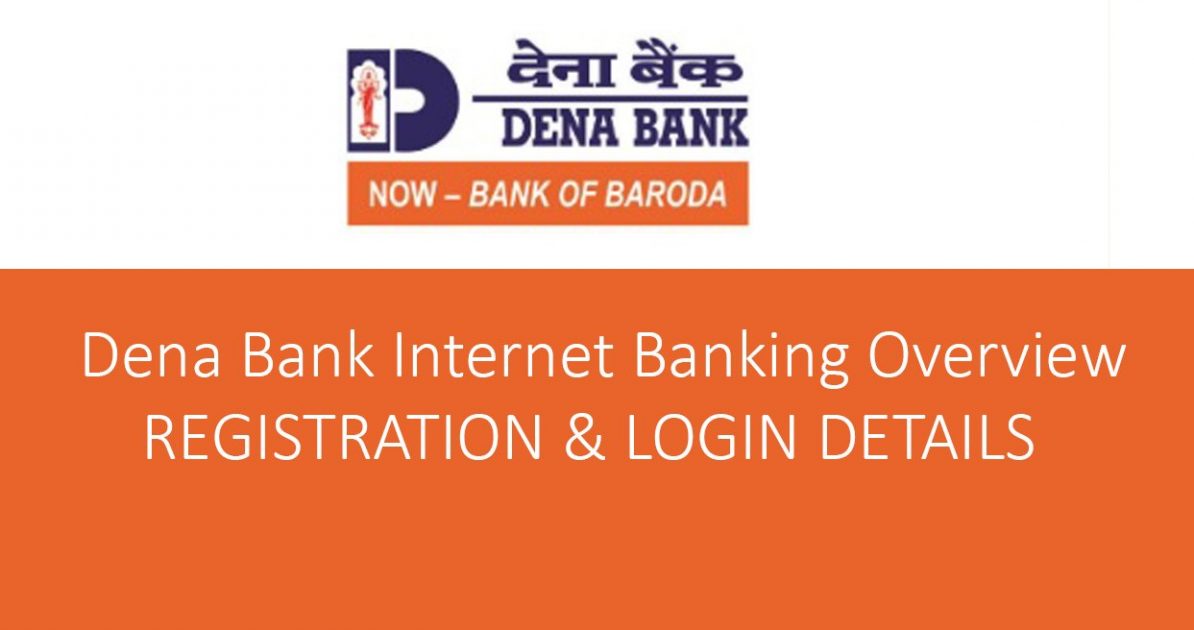Dena Bank is one of the Largest Public Sectors Banks in India. The Bank has its headquartered in Mumbai, Maharastra and It has More than 1874 Branches all over the Country. On 17 September 2018 Government of India Announced the Amalgamation of Dena Bank with Bank of Baroda and Vijaya Bank. Dena Bank offers various Banking & Financial Services like ATM, Savings/ Current Account, FD/RD and Dena bank net banking.
If you are an Account holder of Dena Bank and Want to Know More about Dena Bank Net Banking Then you are at the Right Place. In This Article, We have all the Details about Dena Bank Net Banking Registration, Login and Security.
Just Like other banks, Dena Bank also provides internet banking facility to its customers. The Internet Banking Service by Dena Bank has Made Banking easy for its customers. Now Account holders can access their account anytime anywhere without any Hassel. Forget about standing in the long queue just to check your Account Balance or Fund Transfer. With Dena Bank Net Banking You can Transfer fund to own or Third-party Bank account using NEFT or REFTS Service within Minutes.
Most online Payments can be Done through Dena Bank Internet Banking. It is one of the most convenient ways for Payment or Fund Transfer. Dena Bank recently also introduced the Mobile Banking App. This App can be downloaded from the Google Play Store, and Access their Account from their Fingertip.
To Access your Account From Dena Bank Net Banking, You have to first complete the Internet Banking Registration Process. For Registration, you Don’t need to visit Your branch, The Dena bank Internet banking Registration can be done online using Dena iConnect Net Banking Portal. Similarly, Follow the steps below for the Registration.
Table of Contents
Dena Bank Net Banking Registration Online
- Visit the official Internet Banking Website of Dena Bank & Click on Internet Banking option Under Services Tab.
- A New page will Open Where You have to Select Internet Banking Login.
- Now You will be redirected to Dena Bank Internet Banking Login Page, There You have to select the First Time Login option. ( For Reference Check The Image Below )
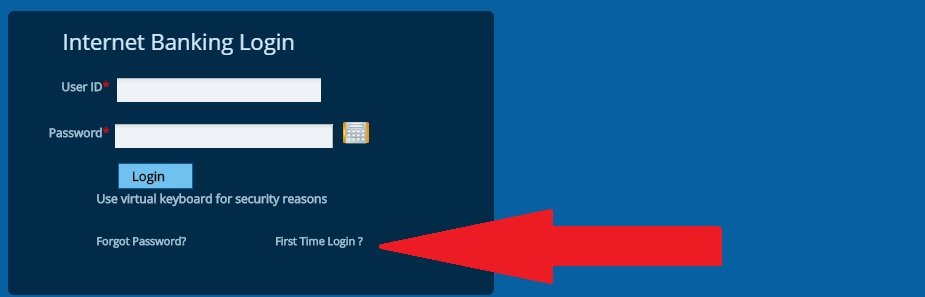
Once You have select the First Time Login option, a New Page will Open Where You have to Enter Details Like User ID & Account Number and Click on Continue. You must have got the user ID at the time of Opening of Account.
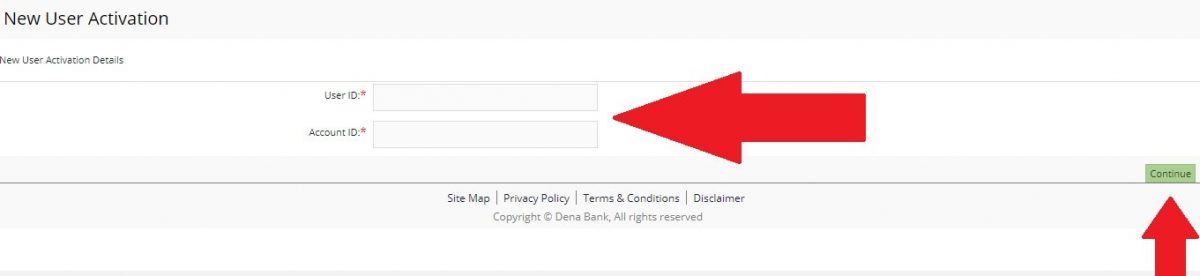
Step 5 – On this Step, You have to Enter Details of Your Debit card. Enter Debit/ATM card Number, ATM PIN, Card Expiry Date and Click on Validate.
Step 6 – After Submission of Details, You will be redirected to new page Enter OTP Sent to Your registered Mobile Number.
Step 7 – Once you have submitted the OTP, You have to Set a New Password for Your Dena Bank Net Banking Account. Create your Login & Transactions Password and Click on Confirm.
You have successfully Set Your password, a message will be displayed about successful Net Banking registration. Further, Therefore You can log in to Your Account using Your User ID & password.
Dena bank net banking login – Step by Step
Once You have Completed the Dena Bank Net Banking registration, Now you can log in to Your Account using Your User ID & Password which you Have Generated. Follow The Steps for Dena Bank Net Banking Login.
Step 1 – Visit the official Dena Bank Internet Banking Login Page. Click Here – Dena Bank Login
Step 2 – Enter Your Login Details Like User Name & Password and Click on Login Option.
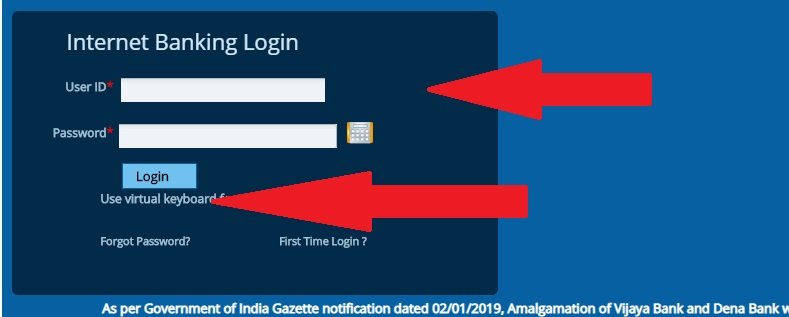
This is How You can log in to Your Dena Bank Internet Banking Account. While Login Make sure You don’t use any Public Device like cyber Cafe or any other Device. Hacking and Phishing or common these days. Always use Virtual Keyword to type Your Password.
If You find anything wrong with Your Internet Banking Account, First Call Your Bank and Compliant about the Issue.
Also, Read – Dena Bank Balance Check Number – Missed Call Banking
How To Resent Password in Dena Bank Internet Banking?
There are the times when we forget our password or Need to Change it Because of Security. To Change The Password of Your Account Follow The Steps Below.
- Visit the Dena Bank Net Banking Page & Click on Forget Password Option.
- Now You will be redirected to New Page Where You have to Enter Details like Your Customer ID & Account Number. Once you Enter the Details click on submit.
- Enter Your Debit card Details like Card Number, ATM PIN & card Expiry Date and click on Validate.
- You will be redirected to New Where You have to Enter OTP Send on Your Registered Mobile Number and Click on Confirm.
- A New Page Will open Where You Can Create Your New Password for Login & Transactions.
- And This is How you can Successfully Change Your Dena Bank Net banking Password Without visiting Bank.
Features of Dena Bank Internet Banking
The Main benefits of Dena Bank internet Banking are Mentioned Below –
- Check updated Account Balance & Statement.
- Fund Transfer to own or Third-party bank Account.
- Loan Statement can be Viewed.
- You can Make Request for New Cheque Book.
- Open New Fixed Deposit or Recurring Deposit Account.
- Online Water & Electricity Bill Payment.
- Check your Cheque Status.
The FAQ ( Dena Bank Net Banking )
What is Dena Iconnect – Internet Banking?
DenaiConnect Internet Banking service is a convenient, secure online banking service provided by Dena
bank for the customers.
Who can Apply Dena Bank Net Banking?
Anyone Having a Savings or Current Account with Dena Bank can Avail This Service.
Does the Bank Charge any fees to Use Internet Banking Service?
No, The Internet Banking Service by Dena Bank is Totally Free. You can use it Anytime Anywhere.
I want to Increase my Transactions Limit.
For retail customers, there is no option to Increase transactions Limit. For Corporate Customer, You can Contact Your Branch for enhancement.
Can I change my password?
Yes, You Can Change Your password As many Times You Want.
How Can I Set My user ID & password?
You Must Have Got User ID at the time of Account opening & However You can Generate Your Net Banking Password using Your Debit/ ATM card.
How Safe is Internet Banking With Dena Bank?
It is Very Safe to do Internet Banking with Dena Bank. Above all Dena Bank is totally managed by the Bank of Baroda and BOB Has World Class Safety for their online Banking.
In Conclusion
A Repost says India will Have 600 Million internet users by 2021 and this Definitely Going to Impact the online Banking scenario. Internet Banking in India Will is a Big revolution.
In addition, I Hope we Have cleared all your Queries related to Dena Bank net Banking. In other words, If You have any queries related to registration, Login or Anything You can share with us in the comments below and We will Get Back to You Soon.